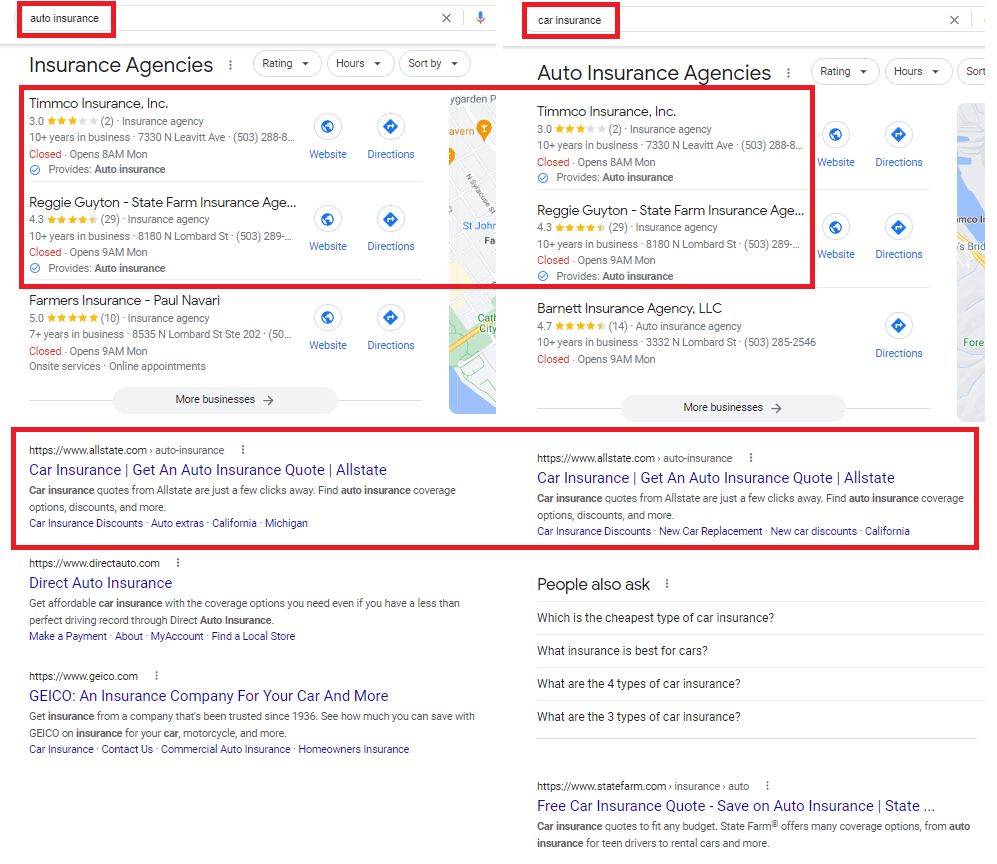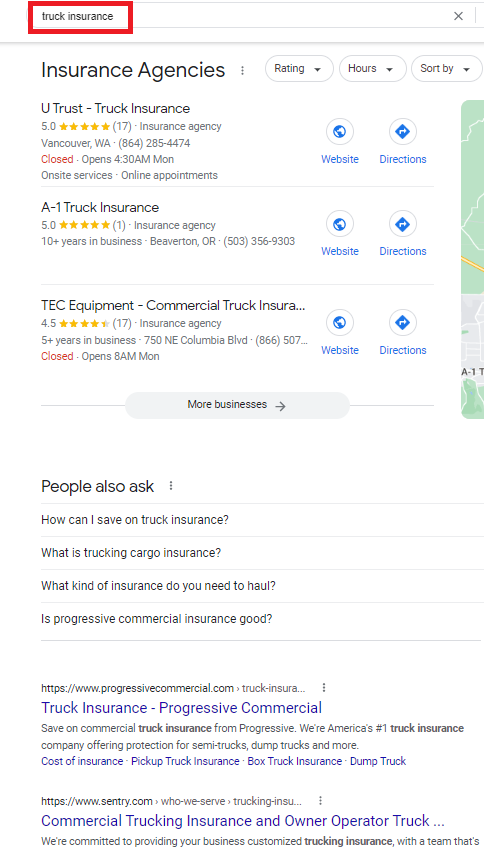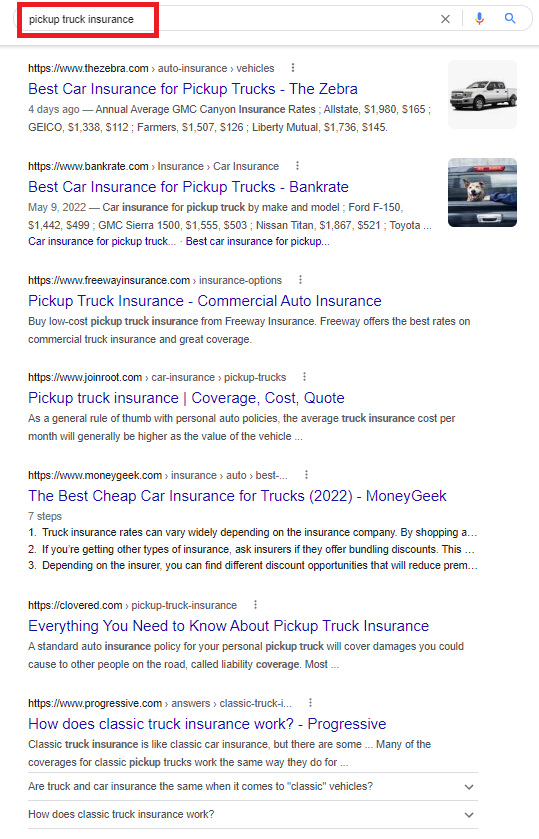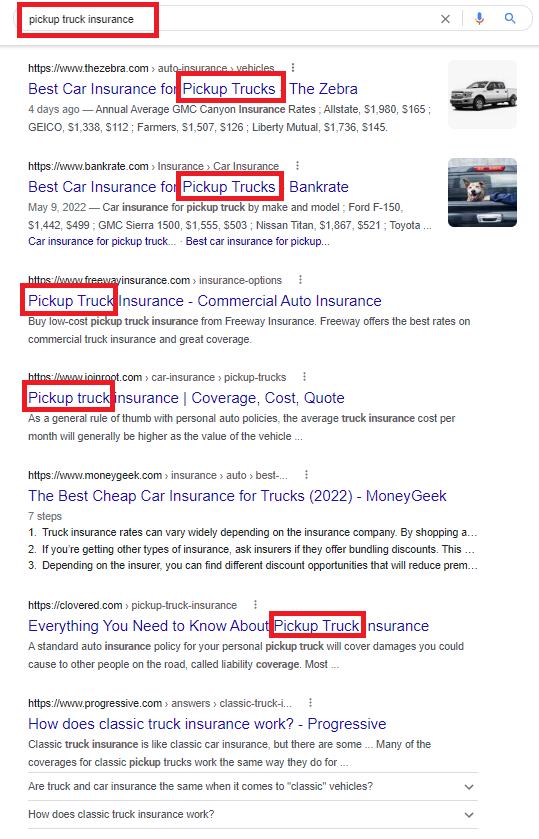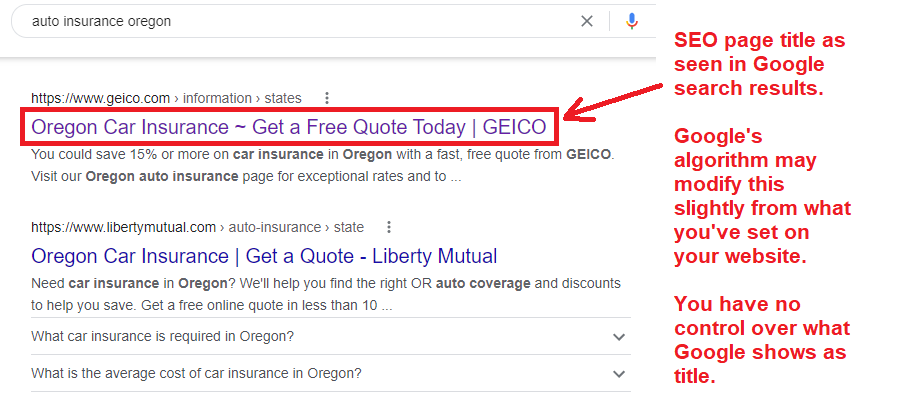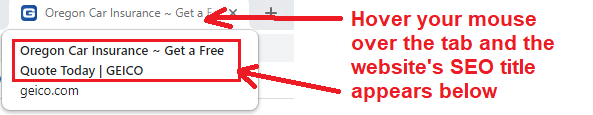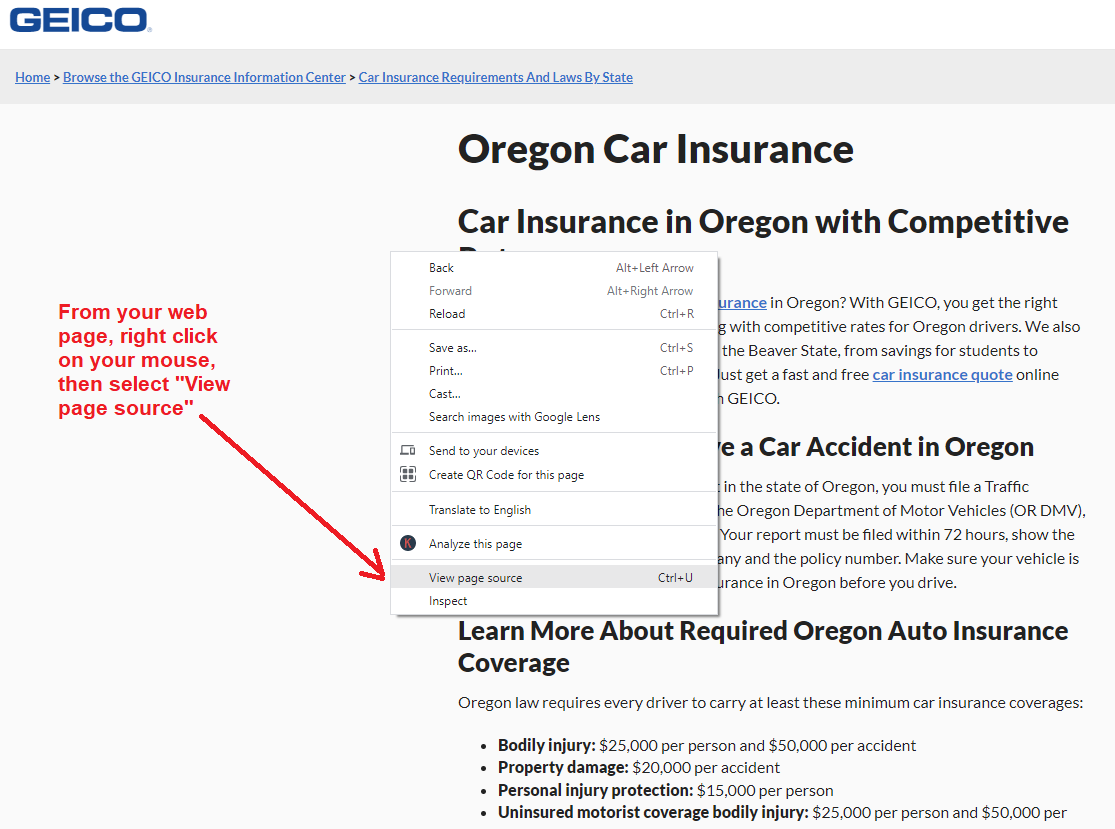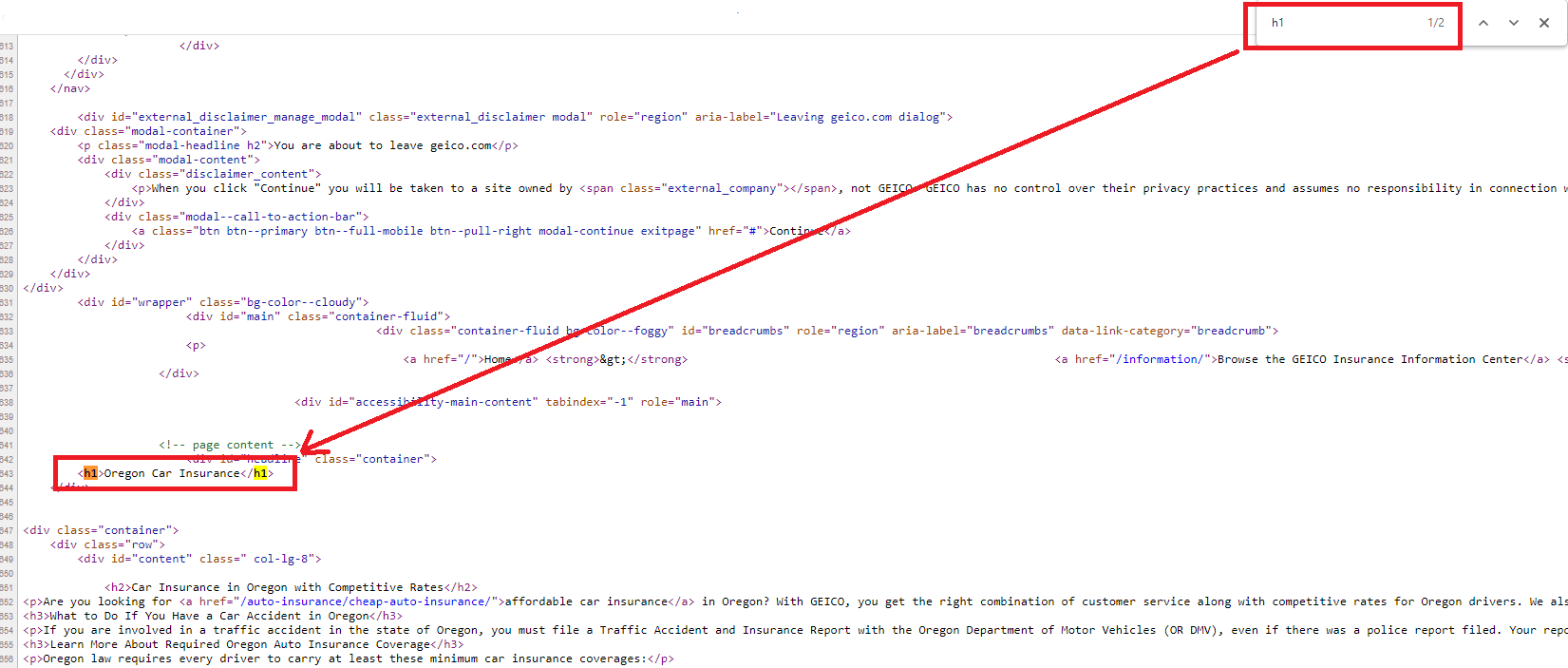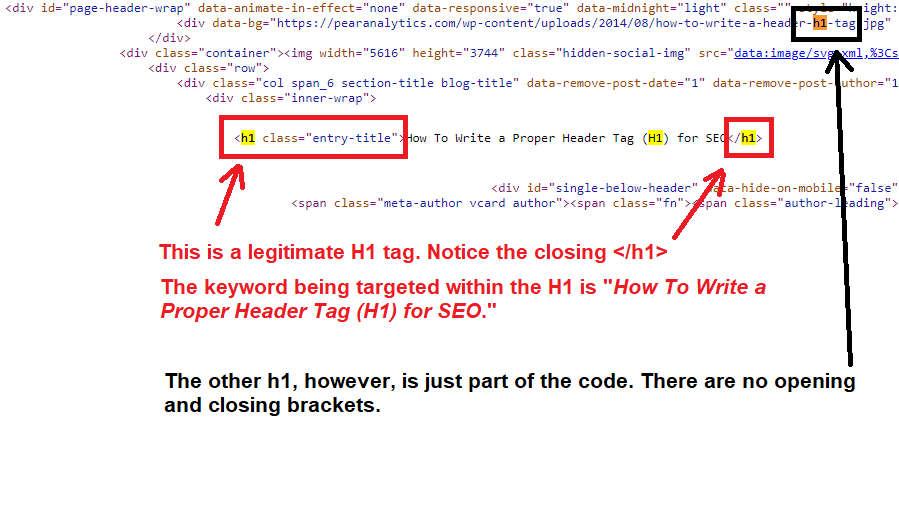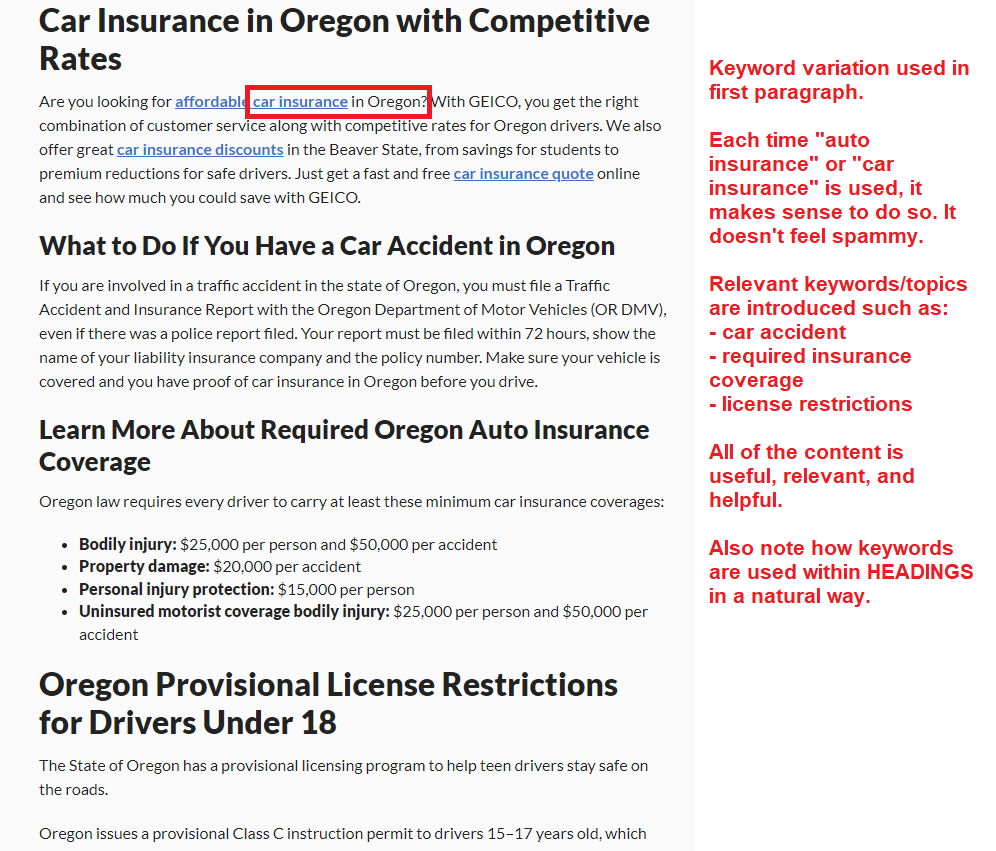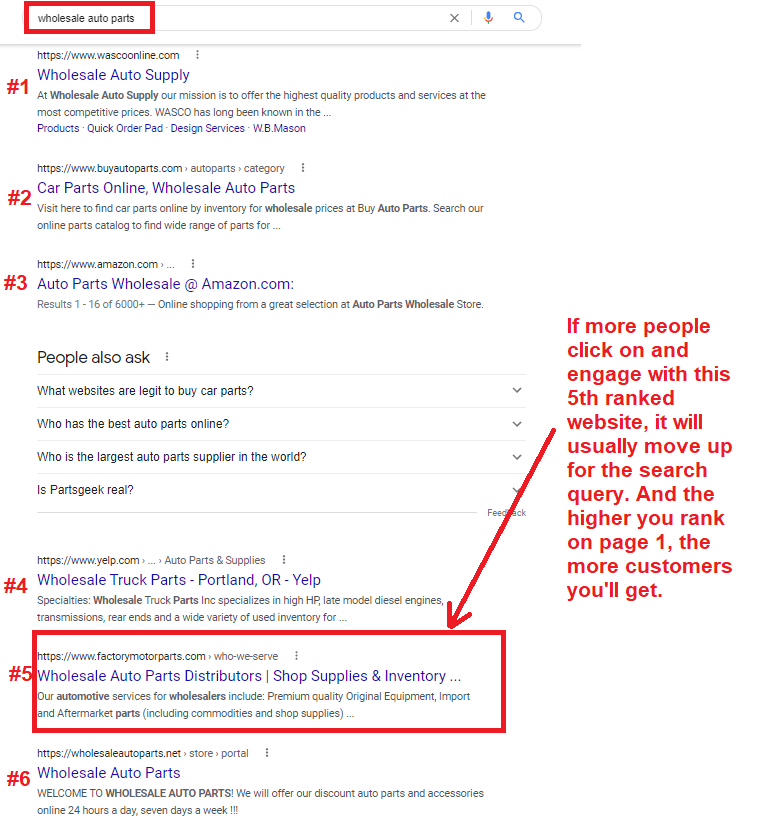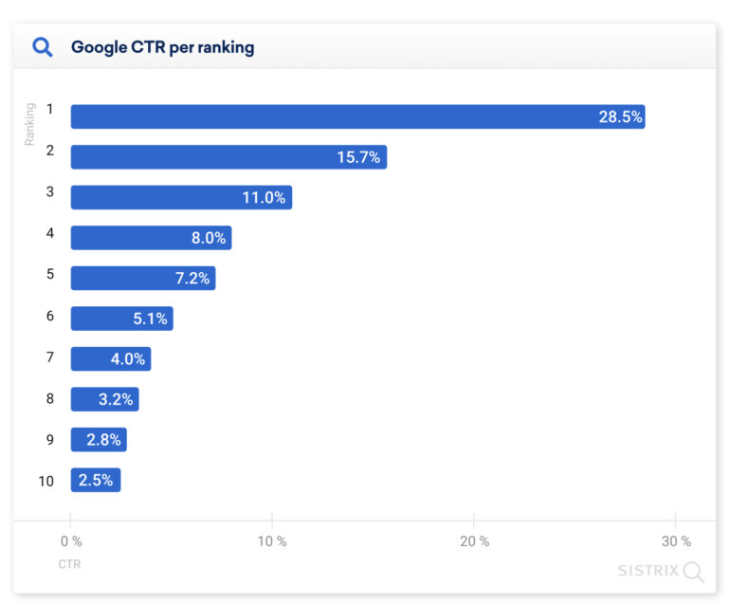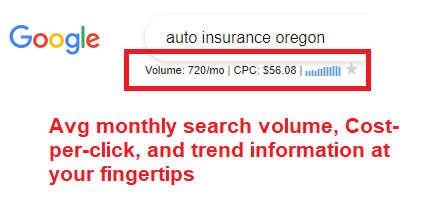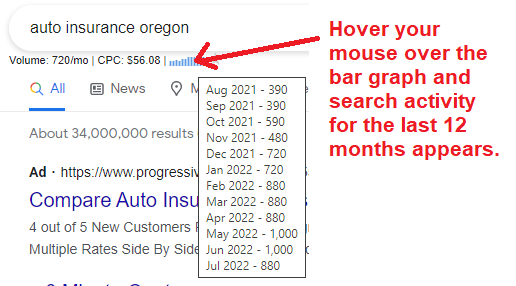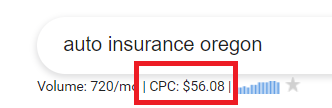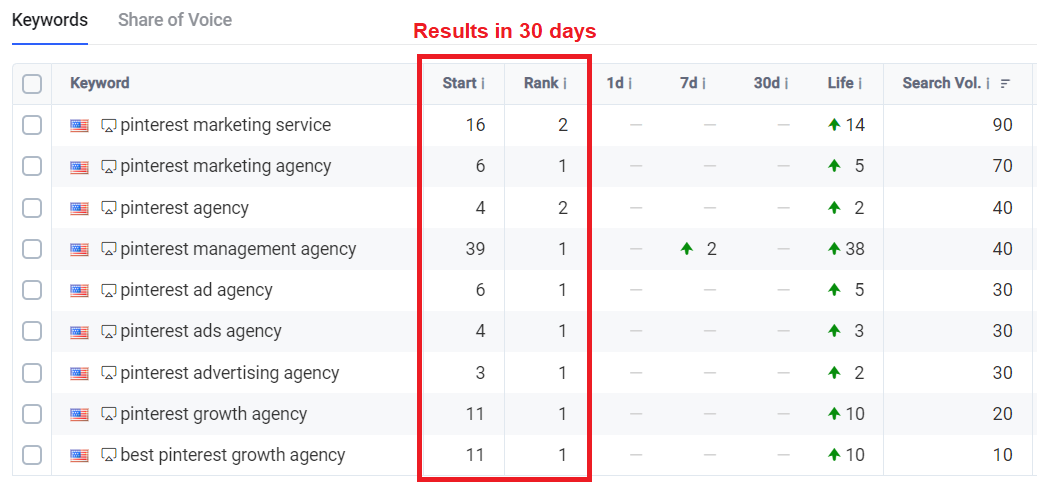We provide affordable SEO services for small business owners who want to rank higher in Google.
Below I’m going to show you exactly how we do it and how we keep our search engine optimization services so inexpensive.
What Our Affordable SEO Includes
There are two aspects to do affordable SEO effectively.
- Killer content and on-page optimization for the keywords you’re targeting
- Click-through rate to signal that your website is more important than your competitors (this is what really moves you up)
In this blog post, I’m going to show you what we do for you using step-by-step instructions and videos.
Then I’ll share multiple case studies that show how well our affordable search engine optimization service is and how it can:
- Improve your website ranking in Google
- Increase the number of quality inbound leads you get
Ready to start beating your competitors and getting more inbound leads from Google?
If you’d prefer to learn exactly how we help our clients win, read on.
Affordable SEO for Small Businesses – How We Do It
In this first section, I’m going to go over the content and on-page optimization step.
1. Killer content and on-page optimization for the keywords you’re targeting
I’m amazed at how many small business owners don’t realize that in order to rank for a keyword in Google, you’ve actually got to have content on your website that targets those keywords.
Just the other day, I was at lunch with a friend who runs an environmental consulting firm.
She wondered why she wasn’t ranking on page one of Google for the service “Phase 1 site assessment.”
I looked at her website and not only did she not have a page targeting the phrase, the phrase didn’t appear anywhere on her website.
This is an extreme example, but it goes to show how little many small business owners know about how to rank in Google and generate inbound leads.
The nice thing about On-Page Optimization is that it is 100% under your control.
All we have to do is follow these steps:
- Make a list of keywords and phrases you want to be found for in Google
- Determine which of these keyword phrases should be grouped together
- Create a long, informative, educational page targeting each keyword phrase
- Target the keyword in the SEO title of the page
- Include the keyword in the URL (slug) of the page
- Include the keyword in the H1 tag of the page
- Naturally include the keyword and related phrases into the content of the page
- Include the keyword/related keywords in H2 tags of the page
- Have a clear call to action
1.1 Make a list of keywords and phrases you want to be found for in Google
Sit down and create a list of all the things you’d want people to find your business for if they Googled that phrase.
Let me teach you with an example.
Let’s say you’re an Allstate insurance salesman.
Not only would you want to be found for broad keyword phrases like “insurance agents” or “Allstate insurance agency,” you’d probably like to also be found for these specific product searches:
- auto insurance
- car insurance
- homeowners insurance
- motorcycle insurance
Make a list of all the products and services you sell and imagine what someone would type into a search engine to try to find that product or service.
These are your keywords.
If you rank high in Google for your keywords, you’re going to generate clicks to your website from people looking for what you sell.
And some of those people who’ve clicked on your website will contact you, and thus you’ll start generating more inbound leads from customers wanting to buy what you’re selling.
ACTION: Make a list of your keywords and rank them in order of importance.
1.2 Determine which of these keyword phrases should be grouped together
Let’s assume our insurance salesperson made the following list of keywords in order of importance:
- auto insurance
- car insurance
- truck insurance
- homeowners insurance
- insurance agents
- Allstate insurance agency
- motorcycle insurance
When I talk about “grouping” your keywords, we want to see how Google looks at it.
You and I know the terms “auto” and “car” are synonymous, but does Google think they are?
Let’s take a look.
As you can see the, the top two listings in Google maps are exactly the same and the #1 ranked website in organic (below the local Maps listings) is allstate.com.
As I looked further down the page, 7 of the 10 websites shown on page 1 were exactly the same for both “auto insurance” and “car insurance.”
When I see this much similarity in page one search results for keyword phrases, then I know to group the phrases together and target them on the same page.
Hence, we wouldn’t want one page targeting “auto insurance” and another page targeting “car insurance.”
In fact, targeting two separate pages for keywords Google thinks are pretty much the same, can do more damage than good because when it comes to writing each page, there will be so much overlap that neither page will rank well.
So, create a page that targets both “auto insurance” and “car insurance.”
I’ll show you how to do that in the following steps.
It was probably pretty intuitive that Google should see that “auto” and “car” are similar.
But what about “truck”?
Let’s Google that phrase and find out.
Notice how the local Google maps results AND the organic results at the bottom are all completely different.
We can tell by the search results that Google thinks the intent of a user searching for “truck insurance” is searching for commercial truck insurance, such as a mack truck.
Since the results are so entirely different, you would create a separate page targeting “truck insurance” on your website.
Interesting enough, I Googled, “pickup truck insurance,” a phrase I thought would be more closely related to “auto” and “car.”
My assumption would be that auto/car and “pickup truck” were pretty much the same thing – all residential insurances covered by the same policy.
But look at what I found:
Not only are there NO local Google maps results, most of the organic search results are different websites than the ones being shown for “auto insurance” and “car insurance.”
I’m surprised to see this.
Besides seeing different search results, another clue that Google sees “pickup truck” being different from auto/car is shown in the SEO page titles.
Look how many of the websites specifically mention “pickup truck.”
So, if it were me, I would create a separate page for each of the following:
- auto insurance & car insurance – 1 page grouped together
- truck insurance – 1 page aimed at “commercial truck insurance”
- pickup truck insurance – 1 page aimed at this phrase (NOTE: this page will need to have content this is entirely unique than the auto/car page, more on this later)
I hope you can see through step two that what you need to do is search Google for each of your keyword phrases and see if the search results are the same (and that the SEO page titles are the same).
If you see mostly the same results on page one, then Google thinks the phrases are synonymous and you should group them on the same page, rather than separating them on individual pages.
If you see mostly different results, than you will need a separate page on your website to uniquely target each keyword phrase.
ACTION: Search Google for each of your keyword phrases and compare the results side by side. Group keywords together that have similar results.
1.3 Create a long, informative, educational page targeting each keyword phrase
Okay, here’s where the real work begins.
This is what is going to separate you from your competitors.
When it comes to Google, content is king.
The keys to creating great content that rank well in Google are:
- Length. Study after study proves that longer content ranks better than short, thin content. I recommend 1,000+ words or longer. If your competitors are using 2,000 words to explain something, you’ll need to do at least that.
- Uniqueness. Google usually doesn’t rank two web pages that are similar. You can’t just re-write someone elses page, nor can you copy/paste any part of another website. Google timestamps who wrote it first; the algorithm knows. Your page can talk about the same things as others, but it must be 100% unique.
- Your Own Voice. The best way to make your content 100% unique is to write it yourself. Of course, many of us don’t have the time or desire to write, so I’ll show you a good way to create authoritative content in your own voice.
- Quality over Quantity. Your page should be relevant to your keyword phrase and provide everything you need to know about the topic. But don’t sacrifice quality for quantity. Don’t keep repeating yourself. If there’s nothing more to say, than stop. Below, I’ll share a video to give you ideas for where to find lots of stuff to write about.
- Useful for Users. Write each page of your website as if you’re trying to teach a friend about it. I recommend a personal tone. Use pictures and videos to make your point. Use examples and be educational. Don’t try to write for what you think Google wants, you will inherently be doing that if you write as if you’re educating your best friend on the keyword your targeting.
I made the video below in 2020 and it’s still relevant for finding ideas to help you create great content.
In the video, I use the example for targeting the keyword phrase “vegan catering portland.”
Here’s a link to the content template I mention in the video: https://docs.google.com/document/d/12SbIqy14pHkf3Fuj0yOUySIpnzcHdwMiEYjzI2qefiY/edit
Watch and learn how to use Google Autocomplete, People Also Ask, and Google Related Searches to help you round out your page.
Additionally, once you’ve applied all of the strategies shown in the video to your keywords, you can take a look at what your competitors are doing on their website.
Have they used visual aids? Have they explained things that you haven’t?
Consider the top three ranking websites for your keyword and make sure you’re at least talking about as much as they are.
In keeping with our insurance example, let’s take a look at how I’d approach creating a template to best target auto/car insurance.
======= CONTENT TEMPLATE =======
Auto Insurance – Your City, Your State
What is automobile insurance?
- Explain it in detail, what it is, what it isn’t.
Who is required to have car insurance in [your state]?
- Look at any special cases, including specific laws in your state. Provide examples if applicable.
What does [state] auto insurance cover?
- Provide a detailed list of coverages, along with info on deductibles. Again, be super helpful to ordinary people, explain in laymans terms what the different coverages are and give recommendations based on age, gender or other factors that will affect the price of what the consumer pays
[state] Automobile Insurance Pricing
- You probably won’t want to provide exact pricing, but a range of prices would be nice. You could even have your webmaster create a pricing calculator, so someone could input their age, # of accidents, and whatever determining factors to help provide an estimated cost. Explain which factors impact the price someone will pay.
[state] Auto Insurance Quote
- This is your call to action and should be a form and/or phone # someone can easily do to get a fast quote. Also consider a textbot or livechat so people on your website can quickly ask questions or get a quote.
[state] Auto Insurance FAQ
- Start making a list of all the questions people ask you in regard to car insurance. Perhaps things like second drivers, family rates, second cars. Re-watch the video above – use Google Autocomplete, Related Searches, and the “People also ask” for additional ideas. Also, look at what your top competitors are doing.
[state] Auto Insurance Testimonials
- Here you can provide actual reviews from your happy auto insurance customers. Get approval from them, or you can anonymize them. Customer images add a personal touch. Be sure that whatever testimonials you use here, you don’t use the exact same ones in other parts of your website. Avoid duplicate content at all costs.
Wrapup
- I like to add a wrapup section that summarizes the post you just wrote and includes a final call to action, perhaps in a different format, like a link to the contact page or direct phone number someone can call or text.
=======
Hopefully, you can see that by completing a long form page of content using the template above helps you create an outstanding, authoritative resource for users.
And long content is what Googlebot loves and ranks higher – as long as it is quality and 100% unique.
1.4 Target the keyword in the SEO title of the page
Your SEO page title is the title of the page on your website.
It’s an important bit of information that tells Google what your page is about.
By default, it is usually exactly the same as the title you give the page on the back end of your website’s content management system (CMS).
However, you may want to modify the SEO title to tell search engines what your page is about, depending on how you’ve organized the pages on your website.
In WordPress, you can easily override individual page and post titles using a plugin like Yoast SEO.
I’m in Oregon, so if we’re targeting the keywords “Auto Insurance” and “Car Insurance,” than our SEO title could be: “Auto Insurance – Oregon.”
Certainly, you could try substituting “Auto” with “Car” and see if it makes any kind of difference.
You could also put the state first, such as: Oregon Car Insurance.
Personally, I find this kind of tweaking a waste of time.
Just get your keywords in your title, make it concise, and move on to the next thing.
Here’s what search results look like for “auto insurance oregon.”
A couple things of note:
- Notice how the search term says “auto” but each of the top two search results say “car.” Just further proof that Google knows auto and car mean the same thing. So, don’t stress over which one you choose.
- Even though you set a title for search engine optimization for each page of your website, Google may change the title and show it differently in search results. You have no control over this. Google shows what it thinks will best help users.
How To Quickly See SEO Page Title For Any Website
If you want to see what your competitors have set their page title to, simply click on their search result, then hover your mouse over the tab in your browser.
In the example above, you can see the page title Google shows (“Oregon Car Insurance ~ Get a Free Quote Today | GEICO”) exactly matches the page title set for SEO purposes on the website.
In any event, I like to use the Yoast SEO plug-in to make sure my page titles get set exactly the way I want them.
I encourage you to watch the 6-part video series I made, starting with the video below.
This one covers several of the aspects described in this post.
(Don’t worry about the image alt tag part, it’s not as important as the SEO title, headings, and slug in the URL).
1.5 Include the keyword in the URL (slug) of the page
The URL of any page on the web is the link you see in your browser after you click on a page.
In our #1 ranked GEICO search result, you can see the URL of that page in the image below.
The bit after geico.com is called the “slug”.
That’s the part that can help describe what the page is about.
Although in GEICO’s case, they’ve chosen to organize their pages using abbreviations that don’t even include the words auto, car, or insurance.
If it were me, I’d make the slug after geico.com say:
/states/oregon-auto-insurance
I’d eliminate the folder structure of “information” because as a rule of thumb, the closer your slug is to the root domain, the better it is.
The word “information” isn’t helpful at all in the search.
And then I’d replace “/or” with “/oregon-auto-insurance,” which is more descriptive of what the page is about.
Of course, in this case, GEICO is the top-ranked website, so URL isn’t the most important thing for SEO.
But it’s something you have control over, so I like to use it as one more leg up on my competitors.
NOTE: A short, descriptive URL is better than a long, clunky one. It’s just easier for people to understand. If you have a long keyword, don’t feel like you need to get every single word into the URL, just simplify it so it’s easily digested by users.
1.6 Include the keyword in the H1 tag of the page
H1 stands for Heading 1.
It’s similar to the SEO page title in importance, in that it tells Google what your page is about.
The keyword you’re targeting – or something very similar to it – should be included with the H1 tag of your page.
How To Know If Your Web Page Has an H1 Tag
On a desktop PC, right click on your web page, then click the “View page source” near the bottom of the list.
This opens a new page in your browser with the HTML code.
You’ll see a lot of code; don’t be frightened.
While on that page, hit “Ctrl-F” on your keyboard to bring up the search box, then put “H1” in the search box.
This will reveal all of the instances where “H1” appears in the page coding.
What we’re looking for is <h1> which denotes the beginning of the H1 tag and </h1> which represents the end of the H1 tag.
Whatever words are in between the opening and closing H1 brackets is your H1 tag.
As you can see the example above, the GEICO website’s H1 is “Oregon Car Insurance.”
That’s an exact match of the keyword they are targeting on the page.
Well done.
If the page you’re trying to rank for doesn’t have your keyword (or close variation) within these H1 brackets, then you are missing the H1 tag and your Google ranking will suffer.
A couple notes:
- You might find other instances of H1 in your code, but unless it’s clearly surrounded by the opening < > and closing < / > brackets, it’s not the H1 we’re looking for – it’s just a random occurence of H1 within your code.
- You might also see an H1 class or variation. As long as it’s wrapped in the brackets ” < > ” and is closed with “</h1>,” it’s still a valid H1 tag. See example below.
1.7 Naturally include the keyword and related phrases into the content of the page
As a rule of thumb, I like to include the keyword phrase I’m targeting within the first paragraph of text on the page.
Then as I’m writing my page content, I make sure to stay on topic.
I ask myself, “Is everything I’m writing here relevant to the topic?”
If the answer is yes, then by default, I’ll be naturally including the keyword and relevant phrases and words that Google thinks go with the keyword.
You don’t want to be spammy and overuse your keyword.
A good test is, if you read it back, does it sound natural?
Back to our auto insurance example, you can visit the live page I’m analyzing at: https://www.geico.com/information/states/or/.
Notice the main keyword is sprinkled naturally throughout the page and it’s included a few times in the opening paragraph.
I could argue that it’s used a bit often, but it doesn’t feel spammy after reading it.
Also, notice that when you’re talking about “car insurance,” you naturally will talk about related topics like car accidents, required insurance coverages, and license restrictions.
The actual page goes on to to discuss insurance agents and registration information.
It’s helpful and it’s useful; it’s educational.
1.8 Include the keyword/related keywords in H2 tags of the page
You can also see how “Oregon” and/or “Car” or “Insurance” appears naturally within the headings of each section on the page.
This is exactly the right way to do it and a good reason why this page ranks #1.
This is why when I help you lay out a page template for your content, we break it up into sections, edible bites.
It’s easier for users to read and adding keyword variations into H2 tag and H3 tags allow greater signaling to Google on what else this page is about.
As a rule of thumb, I like to include keyword variations in my H2 tags – like I’ve done on this page.
I like to include H3 tags only if I’m creating longer content to break things up (also like I’ve done on this page).
I’m not so worried about my H3 tags including my keyword, but I do want them to be relevant, and all of my H3 tags on this page are related to my topic of “Affordable SEO: How to rank higher in Google.”
1.9 Have a clear call to action
Lastly, what do you want users to do when they land on your page?
Do you want them to call you? Complete a form?
Make it easy and clear what action you want them to take.
Many SEO conversion specialists recommend using a different color for forms and buttons throughout your website – as if you’re training users that that color means action.
Once you’ve educated and informed your user, your page should naturally flow to the next step, what you want them to do next.
Now that you’ve got great content on your website, the next step is to promote it, using click-through rate.
You’re going to love this next section because it doesn’t require any work from you!
2. Click-through rate to signal that your website is more important than your competitors
If you’ve made it this far, give yourself some credit.
Understanding how to create strong content and then actually doing it is the part of affordable SEO that separates the websites that rank well in Google from the ones who don’t.
Now, let’s get into click-through rate.
Here’s what we’ll cover in this section of our affordable SEO services:
- What is click-through rate?
- Why is click-through rate important?
- How does it translate into more business for me?
- How many clicks are needed to move a website up in Google?
- How long does it take to get results?
- How do you track results?
- Wouldn’t more clicks move it up faster?
- What if my website doesn’t move up?
- Is it guaranteed to work?
2.1 What is click-through rate?
Click-Through Rate (CTR) means your website appeared on a Google search and then someone clicked on it.
For example, if you are a wholesale auto parts distributor and someone Googles the phrase “wholesale auto parts,” the click-through rate is the percentage of all clicks that go to your website as opposed to the others on page one.
Think of the search results as a pecking order.
The website that’s the most popular goes to the top, the second most popular is second, etc.
And popularity is strongly influenced by the number of clicks you get, compared to your competitors.
In our example below, if the website ranked in the 5th position for the Google search query wholesale auto parts gets more clicks than the four sites above it, it will usually move up higher in the organic search results (SERPs).
The sites currently ranking #1-#4 will be displaced and moved down one spot.
If more people click on your site, Google’s algorithm can’t help but move it up in search results.
In fact, click-through rate is one of the most important signals to Google on how it should rank websites – that’s why we use it as phase 2 of our affordable SEO services.
2.2 Why is click-through rate important?
Click-through is important because the higher you rank on page one of Google’s search results, the more clicks you’ll get from users interested in doing business with you.
Below is a screenshot from a Search Engine Journal report that analyzed billions of search results.
It shows the percentage of people who click on each of the top 10 search results in Google.
As you can see, the top three search results get 55% of the clicks.
The rest of page one, positions 4-10 get about 33% of clicks.
So, you want to be as close to the top as possible.
2.3 How does it translate into more business for me?
This is where it gets to be fun.
First, we look at the estimated monthly search volume of the keyword we’re targeting.
You can do this easily with a browser plug-in for Chrome and Firefox called Keywords Everywhere.
The plug-in pulls its data directly from Google’s Keyword Planner.
You’ll get to see average monthly search volume over the last 12 months, plus a small graph that shows the trend of search activity.
In the screenshot above, you can see the single keyword “auto insurance oregon” receives 720 searches per month.
The small blue graph shows the search activity for this keyword phrase has increased over the last 12 months.
Hover your mouse over the blue bar graph and you’ll see a pop-up menu showing each of the last 12 months of search activity.
Now, we just do the math.
Remember, from the Search Engine Journal chart, the #1 ranked website gets 28.5% of the clicks for any keyword search.
In July 2022 alone, there were approximately 880 total searches for “auto insurance oregon,” so 28.5% of that is 251 clicks.
If we take it a step further, the Keywords Everywhere screenshot also reveals the cost-per-click advertisers are willing to pay for “auto insurance oregon” is $56.08.
That means each of those 251 clicks to the #1 ranked website is worth $56.08 for a total value of $14,076.08.
Certainly, if you were an insurance agency who maintained the top position for just this one keyword alone, you’d be doing pretty well.
If only 5% of the those 251 clicks turned into actual sales at an average price of $1,346 per year, you’d earn $16,892.30 in revenue from just one month’s worth of clicks.
Now that you know what percentage of clicks each position in Google gets and you know how to get the keyword volume for the phrases you’re targeting, you can do the math and get an estimate of how much it’s worth to you to rank highly in Google.
This in turn, can help inform how much you want to invest in marketing to achieve high rank in Google for all of your lucrative keywords.
2.4 How many clicks are needed to move a website up in Google?
Now that you have a handle on how much potential revenue you could generate by ranking higher in Google, let’s take a look at how many clicks you’ll need to get you there.
As a rule of thumb, we plan on 5-10% of the average monthly search volume of whatever keyword phrase you’re targeting.
Since “auto insurance oregon” gets an average of 720 searches per month, I’d project you need between 36-72 clicks per month to move up – if you already ranking in the top 15 spots of Google.
If you’re at the bottom of page 2 or lower, you’re going to need more clicks just to get you into the top 15.
I usually plan on around 10% or higher if budget allows.
For “auto insurance oregon” at 720 clicks per month, if you were ranking on page 3 or 4, I’d plan on about 100 clicks per month just to get you into the top 15.
We’d also use a slightly different strategy with those 100 clicks in order to signal to Google that your website is relevant to the keyword being search.
The goal is to get you into the top 15, so that we can really dial in what you need to rank you high on page one.
This is just a general guide – there are some minimums we adhere to for keywords with lower monthly search volume.
Feel free to request a quote if you’d like more info.
2.5 How long does it take to get results?
We start seeing positive upward movement in 21-60 days on average.
I know that’s a big range of time; it just depends on when Google refreshes it’s search results.
2.6 How do you track results?
We track your rankings from start to finish using a professional rank tracking program called Keyword.com.
This allows us to capture where you rank when we start your campaign and we can see the progress over time.
Below is an actual snippet from client campaigns we’re handling.
The “Start” column is where the client website ranked when we started the campaign.
The “Rank” column shows the current rank of the website and the “Life” column shows the up or down movement.
You can also get the same monthly Search Volume data here as shown in Keywords Everywhere.
And I like to use the “Date Added” so i know how long it’s been since a campaign started.
2.7 Wouldn’t more clicks move it up faster?
No.
I actually learned this the hard way, by doing too many clicks.
When we do too many clicks, we get far less predictable results as opposed to when I took the advice of a colleague and did fewer clicks.
Think about it.
If “auto insurance oregon” gets 720 clicks per month and all of a sudden you put 500+ clicks to one single website ranking on page two, that’s not natural.
It sends a red flag straight to Google and you risk the website not moving at all, or worse, tumbing in rankings.
The better move is to see where you rank now, add 5-10% of clicks for the keyword and nudge the website up in rankings.
In fact, I usually defer to fewer clicks on many campaigns.
You’d be surprised sometimes at how little effort can provide nice results.
2.8 What if my website doesn’t move up?
If your website doesn’t move up within two months, then we investigate to see what the problem could be.
Sometimes we find that the ranking page isn’t optimized well enough.
Other times, we see that the page we THOUGHT would rank isn’t the one that Google is actually ranking.
In this case, we make tweaks to your website to show Google which page we want to rank.
In other cases, it may just be that we need to add more clicks to your campaign to get it moving.
2.9 Is it guaranteed to work?
Unfortunately, we can’t guarantee results because we don’t control the search engines.
But we’ve gotten so many successful case studies using this formula of content + clicks, that we’re confident we can help you.
Affordable SEO Case Studies
This case study is for 9 keywords for an advertising agency that provides Pinterest marketing services.
All nine keywords improved in ranking in Google; all went to #1 or #2 within 30 days.
This case included a set of very competitive national SEO-related keywords.
Seven of eight keywords saw improved Google rankings within 50 days with two of them hitting #1.
Check out “seo training,” with a volume of 18,100 searches per month, can you imagine the increase in traffic to the website now ranking #2?
The next case includes some plastic surgery and dental terms which are geo-qualified with the city where the practitioner does business.
Five of six keywords improved their rank in Google, with two going to #1, in 40 days.
Here’s a case study featuring a set of medical and legal keywords.
This set, which features a mix of local and national targeted phrases saw 9 of 9 keywords improve to #1 in Google within 50 days.
Summary
If you want to rank higher on Google, you need content that targets the keywords you want to be found for.
Then optimize that content and use click-through to boost your page.
We handle all aspects of this affordable SEO for you.
Watch your rankings improve each month with our rank tracker.
Contact us today for a quote.